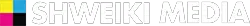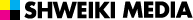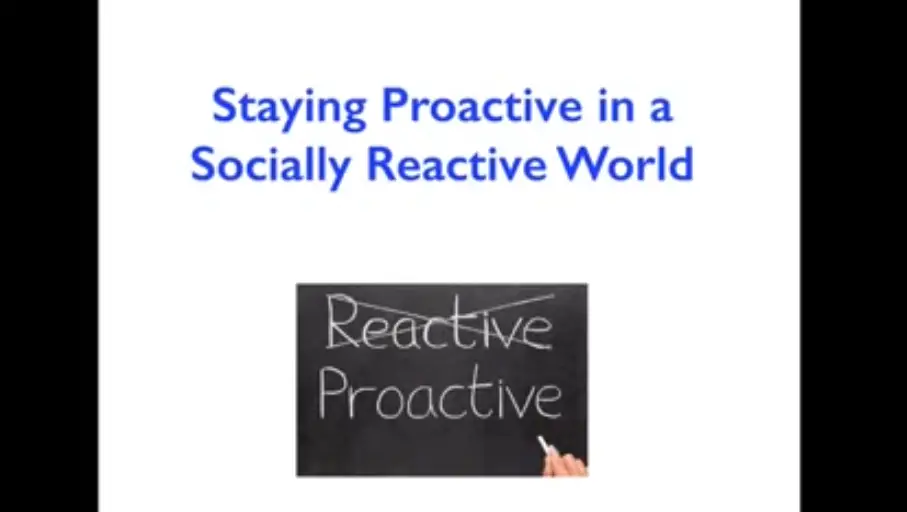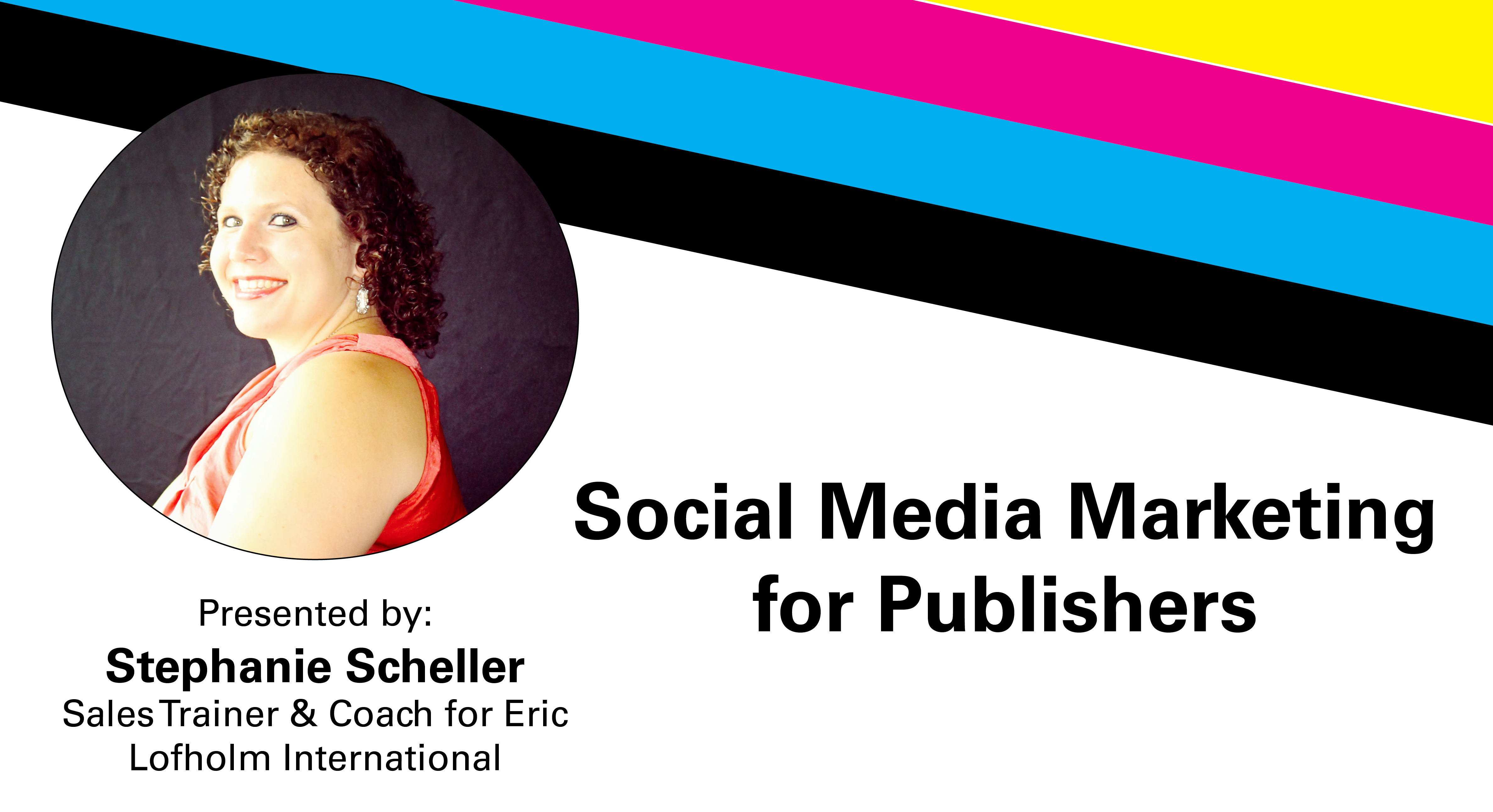Shweiki Media teams up with Avital Eidenbom ,the social media correspondent for Studio 5 Innovation and the creator of The Social Media Fitness Gym, to present a must-watch webinar on how to stay proactive in a socially reactive world.
Social Sharing in Real Time
It’s important for businesses to realize that this society operates in real time, which means that mistakes—no matter how small, innocent or unintentional—are seen by the world in real time and create a viral wave of bad publicity. Fortunately, there are ways that businesses can avoid using poor judgment on social media channels…
How to Stay Proactive in a State of Emergency
- Seize auto-posting and assign one leader.
- Avoid posting news, unless posting as a media agency. Only post support.
- Avoid self-promotion at others’ expense.
Take, for example, a business that is directly affected by a tragedy or natural disaster, like ithemes. Following the Oklahoma tornados, ithemes posted the message, “We’re fine in Oklahoma – Here’s how you can help our neighbors” on the header of every page of their website. This is an amazing example, because ithemes is based in Oklahoma and was directly affected by the tornados. They even wrote on their website that a few staff members did lose quite a few of their possessions from the tornados’ destruction, but were grateful that their families were safe.
How to Stay Employee Proactive
- Seek a second opinion before posting.
- Double-check to ensure that posting is being done on the correct account (business or personal).
- Follow the rules of Disney and only post “on the clock.”
- Change passwords immediately following turnover.
Know and Manage Facebook Admin Roles
Another problem that many businesses find themselves running into is accessing their Facebook page. If one hires a creative team to create their fan page, they should request to be assigned admin of that page. A manager has access to all the features of one’s page and has the ability to un-publish one’s page, add or delete admin roles, change settings etc. Only a manager has permission to make these changes. Also, one needs to know who else is listed as a manager of one’s page. If it’s someone that’s no longer an employee, their role and access should be immediately be removed. It’s important to be proactive in monitoring and handling one’s admin settings and not to be wait until there’s an emergency to attempt a repair.